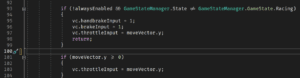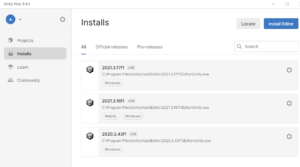Unity3D not starting Visual Studio
I’ve see questions about this pop up every now and then, and in many cases the problem is simply that you are running Unity3D and Visual Studio as different users.
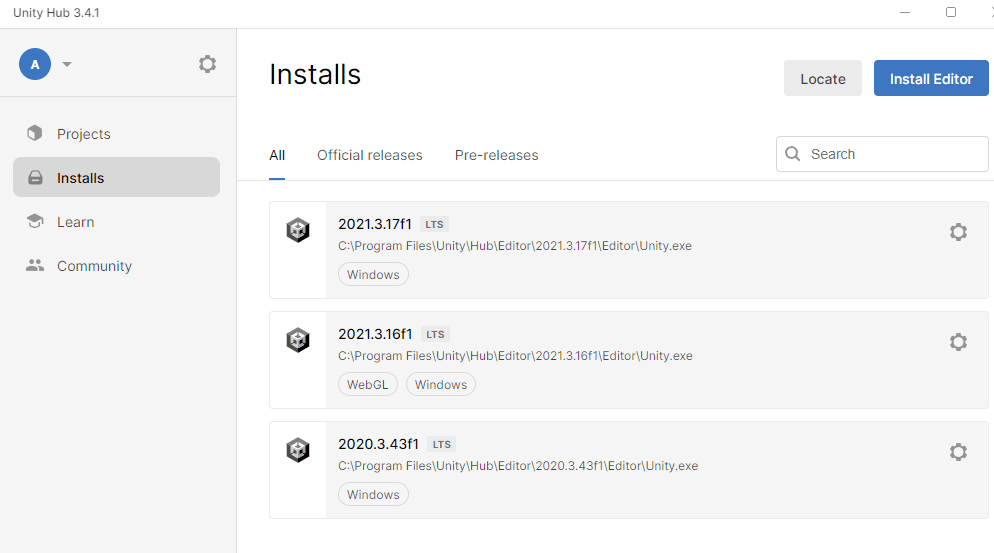
If you are using Visual Studio for anything more than Unity3D development, chances are that you’ve set Visual Studio to run with administrator privileges.
In this case Unity3D will appear to launch something, but nothing will happen.
The simplest solution is to not run Visual Studio with administrator privileges by default. Then you have to remember to select “Run as Administrator” every time you want to do some web development.
The other solution is to run Unity, and Unity Hub, to run as administrator as well. This is not recommended and Unity3d will show a warning message if you do. However it will save you from the annoyance of having to restart Visual Studio every time you forgot to do so for a project that needs administrator privileges.
If you’re using Unity Hub your Unity installs are most likely located in c:\Program Files\Unity\Hub\Editor\
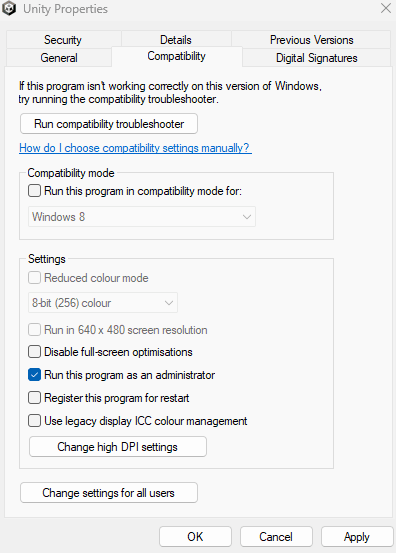
Then locate Unity.exe in File Explorer. Right click and select properties, select the compatibility tab.
Make sure to check the box for Run this program as an administrator.
You need to do this for all versions of Unity3D that you have installed.
Then locate Unity Hub in the start menu, chose to open file location. Then right click Unity Hub, select Properties, and set it to run as administrator as well.
Now you can happily launch Unity3D from the hub, and then Visual Studio should launch as expected.